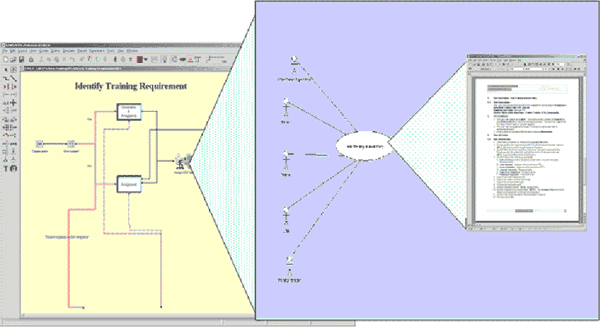Products
SIMPROCESS Add-on

Unified Modeling Language (UML) and Rational Rose
SIMPROCESS and Unified Modeling Language (UML) tools complement each other by connecting business analysis to systems analysis.
- SIMPROCESS is used for the business process models
- UML tools are used for the systems models
These tools work together to document the operational architecture of a business by communicating:
- Content of business requirements
- Content of systems requirements
- Designs by using both notations in combination
UML tools do not fully address the functional/business process modeling requirements. UML tools mainly focus on the systems analysis, while SIMPROCESS focuses on the business analysis. They work hand in hand and not in opposition to each other. This gap in business analysis and systems analysis is the basis for the SIMPROCESS to UML interfaces. These interfaces use the complementary strengths of both UML and SIMPROCESS to provide customers a complete toolset for business and systems modeling.
The gap between business analysis and systems analysis:
- Use Cases and Activity Diagrams are the only views UML has for modeling any part of the business process, but they still focus on the "system" needs in the models rather than the function or business steps
- Use Cases show Actors (usually people) interacting with objects (usually realized as object oriented components such as Java classes). This helps to understand the system transactions, but does not model the full breadth of the business workflow or process.
- Activity diagrams similarly model activity steps that can be used to model business flow diagrams, but typically focus on objects and transition of states between objects based on changes to the objects in a system transaction.
- Activity diagrams do not provide the dimensions needed to do robust business process analysis such as dynamic modeling, entity flow simulations, resource utilization, queuing theory, and cost based business metrics.
SIMPROCESS fills the gap and focuses on the system transactions as well as on the functional and business workflow:
- SIMPROCESS includes manual/physical processes that have nothing to do with the system but need to be understood and modeled in order to build a system to support the business properly. This is clear when you explore how the behaviors of activities (delays, splits, joins, batching, unbatching, assembling, etc) are described in a SIMPROCESS model.
- SIMPROCESS looks at the resources, entities, and workflow as a complete dynamic model that allows you to visualize how the business works both from manual steps and system interaction. This is important in order to match up the business transactions with the system transactions.
- SIMPROCESS focuses on activity based costing metrics, throughput, bottlenecks, timing, re-work and other business performance metrics regardless of the system that is supporting the business. This is why business and functional representatives prefer SIMPROCESS for the business modeling - it speaks their language.
- SIMPROCESS focuses on the business concerns and not all the system modeling notations and methods (which often confuses functional people). The dynamic modeling capabilities for business metrics are non-existent in UML modeling tools. This is appropriate since UML tools are system analysis, design, and development tools, not process and workflow modeling tools.
How SIMPROCESS Interfaces with UML
- The ability to export a SIMPROCESS model to a UML Activity Diagram. The export to Activity Diagrams is based on the standard UML XMI specification and provides a transfer of the SIMPROCESS activities and connections to UML activities and transitions. In addition, SIMPROCESS Entities and Resources are exported as UML Classes (with attributes included); however, a UML Class Diagram does not accompany the classes. The Activity Diagram includes the Diagram information for Rational Rose only. The XMI activity information can be imported into any UML tool other than Rational Rose that supports XMI by simply deleting the Diagram information at the bottom of the XMI file that is created from the export process.
- Active link between activity nodes on a SIMPROCESS model and Use Case Diagrams in a Rational Rose model. This interface requires a Microsoft Windows version of SIMPROCESS and a licensed copy of Rational Rose.
- Import/Export integration with Rational Rose
- Exports process models to UML Activity Diagrams via XMI
- Exports entity and resource definitions as Classes to Rose via XMI
- Active integration with Rational Rose - Provides the capability for the user to connect nodes on the SIMPROCESS model directly to a Rose Use Case diagram via Rose Extensibility Interface and Rose Automation OLE Server
- Exported HTML views of the SIMPROCESS models are directly linked to Rational Rose exported HTML models to provide wide area review by stakeholders of the business process models in a seamless manner with Rose Use Case models