Products
SIMPROCESS Product Description

SIMPROCESS Models contain the following components:
Processes
A set of Processes can represent the operation of a business at a very high level. This level represents only an outline of the business Process. Activities represent the details of business operations. For example, in a mail order fulfillment operation when a customer order is received, processing steps might include:
- Identifying the customer
- Creating or accessing a customer profile
- Verifying the customer profile against information contained in the customer's order
Each of these steps can be modeled as an Activity. Collectively, they comprise a single Process that might be called "Access/Create Customer Profile.&auot; The Process construct allows you to break down a business Process into successively more detailed layers. A Process is usually composed of other Processes and Activities.
Alternative Sub-Processes
A Process may consist of a set of Alternative Sub-Processes. Each sub-process can represent an alternative implementation of the Process. This allows you to create many variations of a Process and keep them organized in one place.
Only one sub-process can be active at any point in time. An experiment may be run with Alternative Sub-Process 1 active to measure the overall performance of the model. Alternative Sub-Process 2 can then be run and results compared.
Activities
SIMPROCESS utilizes a breakthrough activity-based modeling paradigm. Real-world behavior of activities such as copying, assembly, transformation, batching, and branching are built into SIMPROCESS. These activities can be connected or embedded into processes using simple flowcharting techniques making process documentation quick and meaningful. You can even customize these built-in activity blocks to represent the operational characteristics of your own business processes.
SIMPROCESS contains a suite of Activities, each reflecting a different type of action. Actions can be physical or logical.
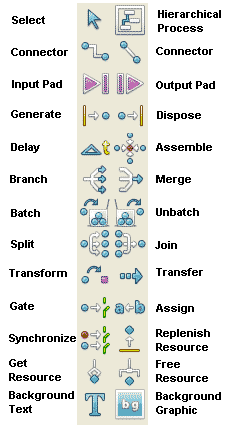
Entities
Entities (or flow objects) are objects that circulate through the model. They represent things (e.g., parts, deliveries, people), information (orders, service requests, etc.) or logical things (signals, flags) that flow from Activity to Activity. Entities may be assigned attributes to define such characteristics as order size and customer type.
Unlike Processes and Activities, which appear as icons in the model layout, Entities aren't visible until you run a simulation. During the simulation, they emerge as icons flowing through the model. Entities are created using the GENERATE activity and disposed using the DISPOSE activity.
Resources
Resources are the agents that add value to Entities or perform work at Activities. They are required to perform the tasks associated with an activity. Examples of resources include: people, equipment, vehicles, money, space, etc. The limited availability of Resources is an important constraining factor in business processes.
Example:
- A customer calls in an order, which requires a clerk to handle it. Order entry is the Activity, the order is an Entity, and the clerk is a Resource
- A truck is required to deliver merchandise to the customer; the truck is a Resource
The way to minimize cycle time and Activity costs is by experimenting with different levels of Resources and different costs. The availability of a Resource affects the amount of time it takes an Entity to flow through the Process. Lack of Resources can be a cause of bottlenecks in a business Process. A customer order might arrive while two clerks are busy handling other tasks. Order fulfillment is delayed until a clerk becomes available. The amount of time the customer order spends waiting for an available clerk is shown in the Entity Cycle Time by State output report as Wait for Resource. Another way to describe this situation is that the order waited in a queue for the available Resource.
The powerful SIMPROCESS resource engine gives you flexible allocation schemes that provide you with realistic representation of real-world resource behavior. Knowing how Resources are used is a key factor in understanding and improving upon the way a business operates.
Connectors
Connectors link Activities and Processes together and are the paths used by Entities to flow through the model.
Pads
Pads are small triangular objects attached to Activities and Processes that serve as attachment points for Connectors. A single Pad can connect one or more Connectors. Entities flow in one direction, entering nodes at input Pads and exiting at output Pads. Pads also connect one level of a Process hierarchy to another. Pads can be queuing areas for Entities waiting for a Resource or condition.
Putting it Together
A SIMPROCESS model shows a business Process as a set of Nodes (Processes and Activities) linked together by Connectors. Entities are generated from one or more Generate Activities, traverse the model, and finally proceed to a Dispose Activity, where they are disposed. Entities pass through other Activities, such as Delays and Branches.
A model is built by supplying numeric and symbolic attributes to the various Activities and the Entities that are processed at these Activities. The Resources needed to process the Entities are also defined. The end result is a dynamic model of the business Process. Bottlenecks can be seen as they occur when simulations are run on this model. Reports and statistics may be generated describing the flow of people, materials, and information and quantifying how Resources are used. The model may continue to be modified in order to experiment with different scenarios.
A simple model can be built with just three Activity objects: Generate, Delay, and Dispose.
All models require a Generate Activity to generate Entities and a Dispose Activity to end the processing of Entities. Delay Activities are used to represent action.