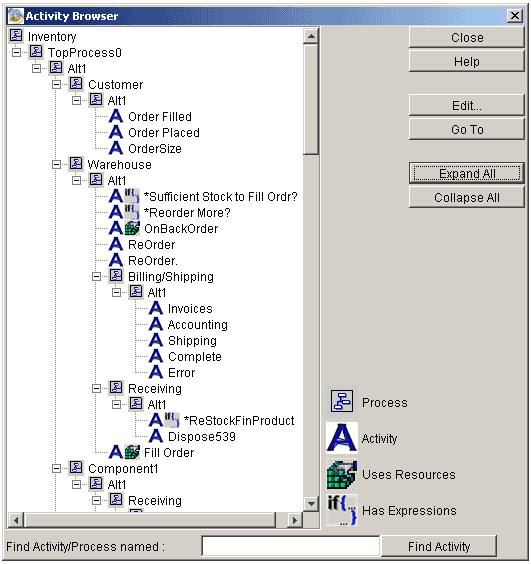Products
SIMPROCESS Features
Activity Browser
The Activity Browser allows you to navigate more quickly through your model. This feature is especially useful in larger models with multiple levels of hierarchy. The Activity Browser dialog box contains a hierarchical, "tree" listing of the activities, processes and sub-processes defined in the current model. Processes and their Alternative Sub-Processes may have a plus (+) or minus (-) to the left. They will also display a small icon. If a Process represented by this icon also contains one or more Expression scripts, it will also have the icon. You can double-click the icon or simply click the +/- symbol to expand or contract the sub tree. Activities will have icons to the right of their names, and will additionally have the icon if the Activity uses any Expression scripts and the icon if the Activity uses any Resources.
Activity Browser Icon Based Example