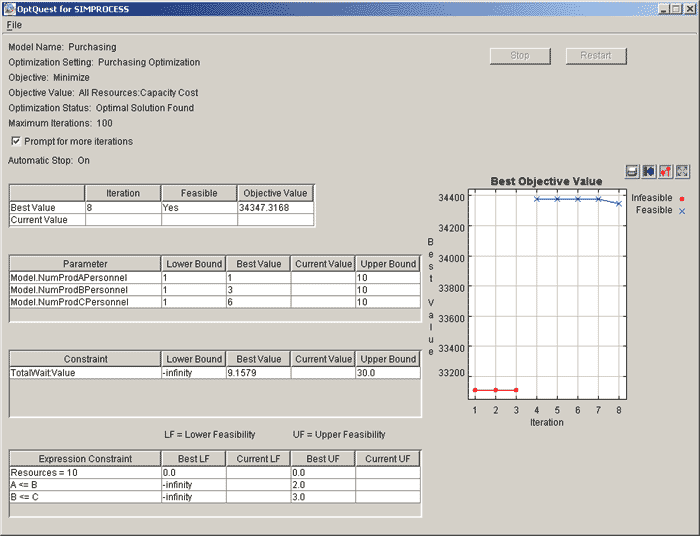Partners
OptTek
OptQuest automatically runs your SIMPROCESS model varying the values for the model parameters searching for optimum results within the specified limits. OptQuest Engine uses metaheuristic, mathematical optimization, and neural network components to guide the search for best solutions to decision and planning problems of all types.
Optimization using OptQuest
Practical Introduction to Simulation Optimization - White Paper (PDF, 212KB)
OptQuest automatically runs your SIMPROCESS model varying the values for the model parameters searching for optimum results within the specified limits. OptQuest Engine uses metaheuristic, mathematical optimization, and neural network components to guide the search for best solutions to decision and planning problems of all types.
When the optimization runs:- OptQuest feeds a potential solution into SIMPROCESS model by setting the decision variable values.
- SIMPROCESS runs one simulation (which may include multiple replications) to evaluate the solution.
- OptQuest takes the resulting response values from SIMPROCESS.
- OptQuest analyzes the results of the simulation and uses its intelligent search procedures to generate a new potential solution, which it then sends to SIMPROCESS.
OptQuest Demonstration Models
Two of the demonstration models that come with SIMPROCESS have been set up for optimization and included in the download:
Flash Preview - Optimization (Requires Flash Player)
*Note: The Optimization feature requires CACI Add-On License